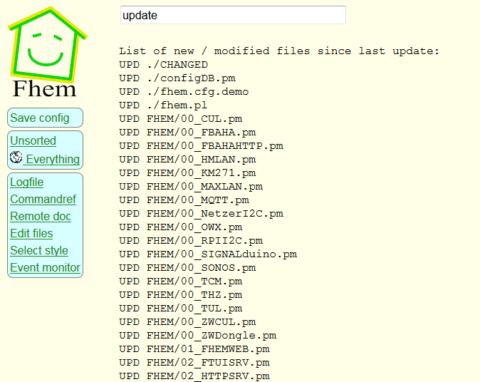https://picockpit.com/raspberry-pi/monitor-sd-card-health-of-raspberry-pi/
Raspberry Pi
Raspberry Pi Headless setup
In der cmdline.txt die Werte für die IP Konfig eintragen:
ip=<Raspi-ip>:<Netboot-ip>:<Gateway-ip>:<Subnetzmaske>:<Hostname>:<Netzwerkkarte>:<Autoconf>
Anschließend noch ssh Server aktivieren. Einfach eine Leerdatei ssh im selben Ordner erstellen.
miFlora Werte auslesen mit Home Assistant
BLE im ResinOS Container klappt noch nicht. Und da ich die Werte bereits in der InfluxDB habe kann ich diese gleich von dort aus auslesen.
Danach kann dieser Wert als Entity sensor.feuchtigkeit_3 angezeigt werden.
ESP8266 / nodered / mqtt
nicht meins. Woltle ich aber schon länger auch mal testen…
https://randomnerdtutorials.com/esp8266-and-node-red-with-mqtt/
Xiaomi mi Flora Relay
Der Raspberry der sich um das Auslesen der miFlora Sensoren kümmert ist im Büro. Die Sensoren später auf dem Balkon. Leider stören die Jalousien das Auslesen der Daten. Also muß ein “Relay” her. Ich hatte noch ein Orange PI Zero herum liegen und dieser wird nun dafür genutzt.
Edit: TL;DR – der Mist wollte partout nicht funktionieren. Problem mit einem Raspberry Zero W gelöst.
- OrangePi Zero / DietPi
- Gehäuse
- Antenne
- BT CSR 4.0
RPi Zero – Hardware und Einrichtung
Ein Raspberry für € 5,-. Klang sehr verlockend. Leider nur einzeln im Ausland zu bekommen. Durch die Portokosten ist dieses Teil nicht mehr wirklich interessant wenn man es mit einen chinesischen Konkurrenten vergleicht. Mußte ich dennoch haben. Vor allem die Größe war interessant. Dazu noch ein Cam Modul und ein passendes FFC und es konnte los gehen. Versand von Pimoroni war schnell.
Xiaomi mi flora auslesen und mit Grafana auswerten
Bei Aliexpress gabs ein 3er Bundle mi flora (internationale Version) Sensoren für $ 39,-. Die günstigere Variante ist für den chinesischen Markt gedacht und macht wohl Probleme mit der App bez. Lokalisation. Hersteller dieser Sensoren ist die Firma HuaHuaCaCao.

Edit: Beim Xiaomi EU Store gibt’s die Dinger für $10,99. Aber Porto liegt wiederum bei $13 – $16.
RPi screen blanking ausschalten in der Konsole
If your screen goes black during command line after 30 minutes or so, you have screen blanking enabled most likely. If you want to turn it off:
Edit the file /etc/kbd/config Change these lines:
FHEM auf dem Raspi installieren
Es wurde eine microSD mit dem aktuellsten Debbie Image erstellt und anschließend der Raspi gestartet.
Zuerst ein paar Grundarbeiten ausführen
Installation FHEM