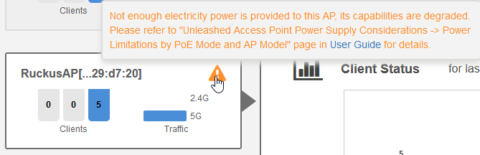https://picockpit.com/raspberry-pi/monitor-sd-card-health-of-raspberry-pi/
Ruckus R720 – “not enough electricity”
Poe Injector – Tenda PoE30G-AT – 48V/30W – link
Ruckus R720 Datasheet – link
Power limitations by PoE Mode and AP model – link
alternative Netzteile – links nach erfolgreichem Test.
Leistung reicht nicht aus (30W statt der benötigten 36W). Umstellung auf 802.3at, dadurch fällt die Leistungsaufnahme auf 25W (bis das neue Netzteil da ist).
Meldung weiterhin angezeigt. (LEDs leuchten inzwischen grün, nicht mehr orange).
Home Assistant Installation – Dell Wyse 5060
Generic x86-64 – Home Assistant Operating System
Live Linux und Balena Etcher Installation auf HD funktionierte nicht.
SSD an Win PC mit Adapter angeschlossen. (Amazon Link)
Nextcloud / Docker – Fehlerbehebung
- Dokumente werden nicht geladen / Fehlermeldung bei der Einrichtung in Einstellungen / Verwaltung / Office:
-
1'overwriteprotocol' => 'https',
in config.php
-
- Copy / Paste funktioniert nicht:
Dell Wyse 5060 – Erweiterungen
Festplatten- und RAM Ausbau
Standard sind MLC SATA Laufwerke mit 32 GiB – https://www.amazon.de/dp/B07CN9HDGW/
Einbau einer Standard SSD
- Adapterkabel https://www.amazon.de/dp/B07NSMDSV4
- SSD Intenso 128 GIB – https://www.amazon.de/dp/B0093RN0PI
Telegraf – Linklist
Docker Telegraf not loading telegraf.d extra config
|
1 2 |
docker exec -ti xxxxxx /bin/bash telegraf --config-directory /etc/telegraf/telegraf.d |
Config Telegraf Container on UNRAID
Extra Parameter: –config-directory /etc/telegraf/telegraf.d
Path: Extra Config: /mnt/user/appdata/telegraf/telegraf.d <-> Container Path: /etc/telegraf/telegraf.d
Links
- https://github.com/influxdata/telegraf/issues/6334
- https://jacobtomlinson.dev/posts/2016/running-telegraf-inside-a-docker-container/
- https://www.influxdata.com/blog/telegraf-best-practices/
- https://github.com/influxdata/telegraf/issues/9093
- https://technicalramblings.com/blog/how-to-setup-grafana-influxdb-and-telegraf-to-monitor-your-unraid-system/#installing-telegraf
RAM testing
- https://www.karhusoftware.com/ramtest/
- https://www.reddit.com/r/overclocking/comments/ips7ld/is_karhu_ram_test_a_scam/?utm_source=share&utm_medium=web2x&context=3
- https://drive.google.com/file/d/1uegPn9ZuUoWxOssCP4PjMjGW9eC_1VJA/edit
- https://www.ocbase.com/download
- https://www.overclock.net/threads/great-new-memory-stability-tester-ram-test.1644432/
- https://www.overclock.net/threads/memory-testing-with-testmem5-tm5-with-custom-configs.1751608/
- https://www.reddit.com/r/overclocking/comments/vw1it7/ram_stability_test_tm5_extreme/?utm_source=share&utm_medium=web2x&context=3
- https://www.hardwareluxx.de/community/threads/ram-auf-stabilit%C3%A4t-testen-mit-ram-test-von-karhu-software.1195127/
docker snipeit – Admin User Create
root@299c02d59dc9:/# php artisan
Could not open input file: artisan
root@299c02d59dc9:/# cd /app//www
chmod +x artisan
root@299c02d59dc9:/app/www# php artisan snipeit:create-admin –first_name=buyenne –last_name=buyenne –email=mail@example.com –username=admin –password=xxxxxxxx
New user created