Innerhalb der VM
|
1 2 |
sudo nala install dracut-config-generic dracut-network sudo reboot |
|
1 2 3 |
sudo dracut --add-drivers xen-blkfront -f /boot/initramfs-$(uname -r).img $(uname -r) sudo dracut --regenerate-all -f && sudo grub-mkconfig -o /boot/efi/EFI/ubuntu/grub.cfg sudo shutdown |
auf dem UNRAID Server:
|
1 |
qemu-img convert -f raw vdisk1.img -O vpc pathfinder.vhd -p |
VHD anschließend zum xcp-ng Server kopieren.
|
1 2 3 |
[08:00 xcp-ng /]# vhd-util repair -n pathfinder.vhd [08:00 xcp-ng /]# vhd-util check -n pathfinder.vhd pathfinder.vhd is valid |
Neue VM anlegen, Größe entspricht der Größe der VM + 1 GiB
|
1 |
xe vdi-list |
Liste
|
1 |
xe vdi-import filename=pathfinder.vhd format=vhd --progress uuid=a5a08ced-12ee-4b0d-a6a3-75dc6e1338b9 |
Entfernen der ursprünglichen Disk. VM Starten. BIOS UEFI Einstellung
Anpassung der Netzwerkeinstellung
|
1 |
edit /etc/netplan/00-installer-config.yml -> espn0 -> eth0 |
Anschließend die Änderung aktivieren.
|
1 |
sudo netplan apply |
Linksammlung
- https://www.tutsmake.com/set-static-ip-address-on-ubuntu-22-04-command-line/
- https://linuxize.com/post/how-to-configure-static-ip-address-on-ubuntu-20-04/
- https://xcp-ng.org/forum/topic/2587/how-do-you-create-a-new-vm-from-an-imported-disk/4
- https://xcp-ng.org/docs/migratetoxcpng.html#from-kvm-libvirt
- https://www.underealm.com/tech/2019/05/import-disk-image-into-xcp-ng-xenserver/
- https://dannyda.com/2020/06/25/how-to-use-qemu-img-command-to-convert-between-vmdk-raw-qcow2-vdi-vhd-vhdx-formats-disk-images-qemu-img-create-snapshot-resize-etc/
- https://techpiezo.com/linux/convert-disk-images-to-various-formats-using-qemu-img/
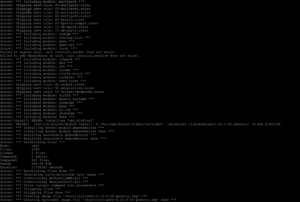
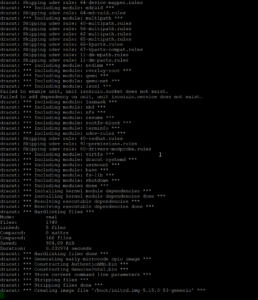
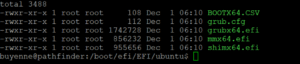
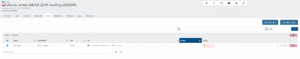
Update: geht noch viel einfacher (und schneller) –