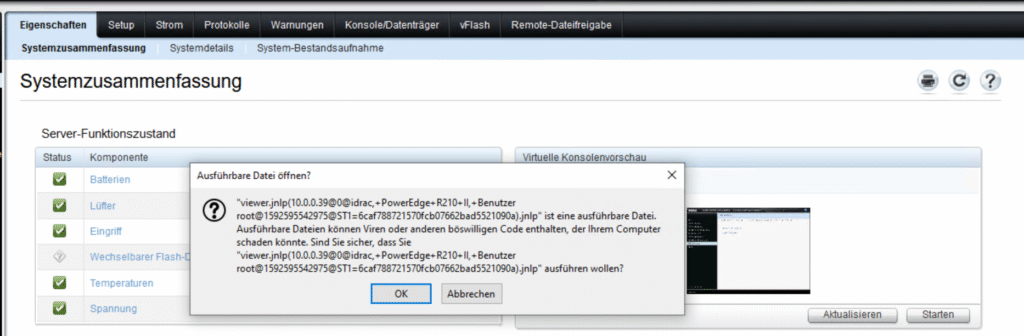Es gibt einige Probleme beim Start der Java Anwendung. Einerseits ist das Zertifikat abgelaufen (Ende 2019), dieser Punkt kann ignoriert werden. Dann muß noch in der Java Konfig RC4 erlaubt werden, erst dann läßt sich die Console auch starten.
MSI Radeon RX 580 Armor PCIe Stromanschluß MOD
Der PCIe Stromanschluß dieser Karte ist leider nach “oben” gerichtet. Dadurch läßt sich das Dell Gehäuse nicht mehr schließen (traurig da dort bis zu 4 Grafikkarten reinpassen können)
Entweder mit einer Lochsäge das Gehäuse “anpassen” oder den Stecker umlöten.
Stecker gab es bei Aliexpress: https://de.aliexpress.com/item/32844336864.html
Die Steckerpins einzeln auf der Lüfterseite abgezwickt, nacheinander vorsichtig heraus gelötet (sie klemmten ein wenig in der Durchbohrung). Danach die Lötstellen gereinigt und den neuen Stecker aufgesetzt.
Dell T7610 NVMe PCIe
SAS Controller ist dabei, SSD läßt sich ohne Probleme benutzen, jedoch liegt die Datenrate bei knapp 350 MiB/s
Deswegen sollte eine NVMe SSD rein.
- Adapter M.2 NVME SSD zu PCI Express: https://www.amazon.de/gp/product/B07SQ12MV5/
- SSD: https://www.amazon.de/dp/B07MFBLN7K/ref=cm_sw_em_r_mt_dp_U_9jPDDb3R6F086
Nun gibt es hier ein Problem. Der Server ist von 2004 und unterstützt daher kein Boot from NVMe. Deswegen der Umweg über UEFI -> Bootable USB -> Bootmanager -> Windows 10 NVMe
Install Docker in LXD Container
Docker Container Installation
|
1 2 3 4 |
lxc init ubuntu:16.04 docker lxc exec docker bash lxc exec docker -- apt update lxc exec docker -- apt dist-upgrade -y |
LXD / LXC auf 16.04
Wollte mal zur Abwechslung ein wenig mit LXD/LXC spielen und setzte einen neuen 16.04 Server auf. Ich mußte schnell feststellen, daß die vorhandene Version (im Standard Repository) etwas älter ist.
|
1 2 3 4 5 6 7 8 9 10 11 12 13 14 15 16 17 18 19 20 21 22 23 24 25 26 27 28 29 30 31 32 33 34 35 36 37 38 39 40 |
buyenne@cephei:~$ lxc network show lxdbr0 Usage: lxc <command> [options] This is the LXD command line client. All of LXD's features can be driven through the various commands below. For help with any of those, simply call them with --help. Commands: config Change container or server configuration options copy Copy containers within or in between LXD instances delete Delete containers and snapshots exec Execute commands in containers file Manage files in containers image Manipulate container images info Show container or server information launch Create and start containers from images list List the existing containers move Move containers within or in between LXD instances profile Manage container configuration profiles publish Publish containers as images remote Manage the list of remote LXD servers restart Restart containers restore Restore containers from snapshots snapshot Create container snapshots start Start containers stop Stop containers version Print the version number of this client tool Options: --all Print less common commands --debug Print debug information --verbose Print verbose information --version Show client version Environment: LXD_CONF Path to an alternate client configuration directory LXD_DIR Path to an alternate server directory error: unknown command: network |